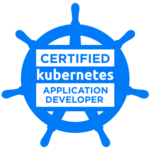Calendario
Estamos preparando nuevas convocatorias, déjanos tus datos a través del formulario y te avisaremos en cuanto estén disponibles.
Acerca del curso
You’ll learn how to administer, configure and upgrade Linux systems running one of the three major Linux distribution families (Red Hat, SUSE, Debian/Ubuntu).
You’ll also learn all the tools and concepts you need to efficiently build and manage a production Linux infrastructure.
Preparation for the exam: Linux Foundation Certified System Administrator (LFCS)
The topics covered are directly aligned with the knowledge domains tested by the Linux Foundation Certified Systems Administrator (LFCS) exam, and will substantially increase students’ ability to become certified.
Basic knowledge of Linux, including installing Linux and using the command line is helpful, but not required. If you don’t have any Linux experience, we highly recommend the free Introduction to Linux course on edX.
Module 1: Course Introduction
Module 2: Linux Filesystem Tree Layout
Module 3: Processes
Module 4: Signals
Module 5: Package Management Systems
Module 6: RPM
Module 7: DPKG
Module 8: Yum
Module 9: Zypper
Module 10: APT
Module 11: System Monitoring
Module 12: Process Monitoring
Module 13: Memory: Monitoring Usage and Tuning
Module 14: II/O Monitoring and Tuning
Module 15: I/O Scheduling
Module 16: Linux Filesystems and the VFS
Module 17: Disk Partitioning
Module 18: Filesystem Features: Attributes, Creating, Checking, Mounting
Module 19: Filesystem Features: Swap, Quotas, Usage
Module 20: Th ext2/ext3/ext4 Filesystems
Module 21: The XFS and btrfs Filesystems
Module 22: Encrypting Disks
Module 23: Logical Volume Management (LVM)
Module 24: RAID
Module 25: Kernel Services and Configuration
Module 26: Kernel Modules
Module 27: Devices and udev
Module 28: Virtualization Overview
Module 29: Containers Overview
Module 30: User Account Management
Module 31: Group Management
Module 32: File Permissions and Ownership
Module 33: Pluggable Authentication Modules (PAM)
Module 34: Network Addresses
Module 35: Network Devices and Configuration
Module 36: Firewalls
Module 37: System Startup and Shutdown
Module 38: GRUB
Module 39: System Init: systemd, SystemV and Upstart
Module 40: Backup and Recovery Methods
Module 41: Linux Security Modules
Module 42: Local System Security
Module 43: Basic Troubleshooting
Module 44: System Rescue
- Documentación Oficial de This course Essentials of Linux System Administration (LFS201)
- Formador Certificado por The linux Foundation
- Más de 5 años de experiencia profesional
- Más de 4 años de experiencia docente
- Profesional activo en empresas del sector IT
Solicita información
Descargar programa
Descargar matrícula
Si no has encontrado lo que buscabas, prueba buscar tu curso o certificación aquí
Acerca del curso
This course will teach you about the origin, architecture, primary components, and building blocks of Kubernetes.
It covers how to set up and access a Kubernetes cluster using Minikube, ways to run applications on the deployed Kubernetes environment and access the deployed applications, the usefulness of Kubernetes communities, how you can participate, and more.
Upon completion, you will have a solid understanding of the origin, architecture and building blocks for Kubernetes, and will be able to begin testing the new cloud native pattern to begin the cloud native journey.
Some knowledge of Linux system administration is helpful but not required.
Module 1: Container Orchestration
Module 2: Kubernetes
Module 3: Kubernetes Architecture – Overview
Module 4: Installing Kubernetes
Module 5: Setting Up a Single-Node Kubernetes Cluster with Minikube
Module 6: Accessing Minikube
Module 7: Kubernetes Building Blocks
Module 8: Authentication, Authorization, and Admission Control
Module 9: Services
Module 10: Deploying a Stand-Alone Application
Module 11: Kubernetes Volume Management
Module 12: Deploying a Multi-Tier Application
Module 13: ConfigMaps and Secrets
Module 14: Ingress
Module 15: Advanced Topics – Overview
Module 16: Kubernetes Community
Final Exam
- Documentación Oficial de This course Introduction to Kubernetes (LFS158x)
- Formador Certificado por The linux Foundation
- Más de 5 años de experiencia profesional
- Más de 4 años de experiencia docente
- Profesional activo en empresas del sector IT